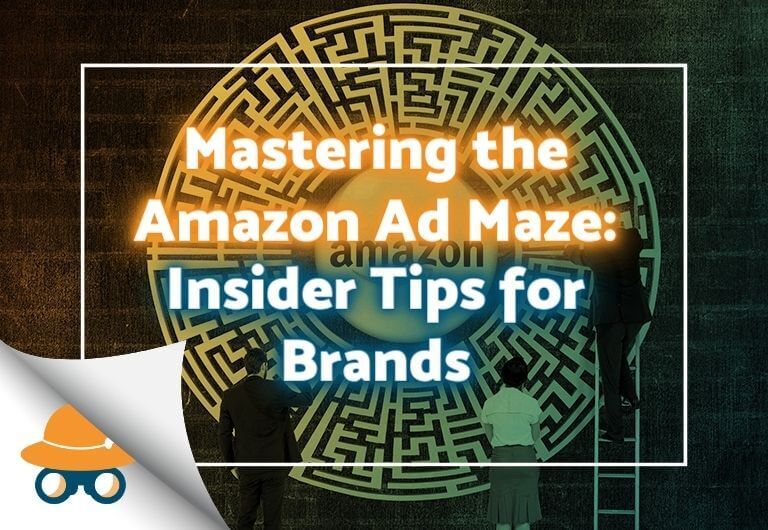Are you struggling to figure out how to improve your Amazon PPC campaigns for a big Q4? Q4 is the perfect time for doing a health check on your Amazon PPC campaigns and see where you can optimize for improved efficacy.
That’s why AMZ Pathfinder created the 60-Minute Amazon PPC Checklist for Q4. As an Amazon PPC agency we distilled our Q4 processes and procedures for our clients into an easy-to-follow guide.
If you’re looking to get the best sales velocity, ranking and profitability for the holiday sale season, read through the checklist below (and download it for your team!)
Amazon PPC Optimization Checklist for Q4
Struggling to improve your PPC campaigns for Q4?
We just did the optimization tasks for you! 13 major optimization tasks to improve your campaigns for the quarter four.
AMZ Pathfinder’s 60 Minute Amazon Q4 PPC Checklist
Sponsored Products (SP):
Negative Keyword Revision:
- Download a Bulk Operations file and open it in Excel or another spreadsheet program
- Filter by column N Match Type to examine all negative keywords set at the Campaign and Ad Group levels for relevant keywords or targets.
- Copy out relevant keywords that may convert at a much higher rate and put them into a new campaign, or archive them where they are and add them back into that same campaign.
This is to ensure that you’re not blocking any keywords that might not convert at a sustainable rate earlier in the year but with increased conversion rates during Q4 now make sense to spend money against. In some cases, it may be wise to put these previously negated terms into new campaigns and start spending against them as the season heats up. This is so you can budget for them separately and better keep an eye on them.
Check your % by placement settings
- Using the same Bulk Operations files you downloaded for the previous step, Check columns AA and AB Placement Type and Increase bids by placement to ensure that you aren’t unintentionally increasing bids more than you intend to for a specific ad placement.
- If you are, simply set the percentage in Column AB to 0% for all the modified placement types and upload that modified bulk file. This is by far the easiest way to change this setting in multiple campaigns at once.
Check your bidding strategy
- Log into the Advertising Console account and enable the column Campaign bidding strategy
- Log into the Advertising Console account and enable the column Campaign bidding strategy

- Scan through all Sponsored Product campaigns ensuring that their strategy is what you expect it to be, and alter those that don’t line up with your campaign and bidding goals
In most cases, we recommend using Dynamic bids – down only which was the default option on all SP campaigns for years. If you are using the increase bids by placement feature, you can used Fixed bids to remove any other variables that may influence bid levels besides your intended % adjustments.
Ensure you have TOS-specific campaigns built to aggressively compete for high-visibility ad slots during peak season
- For top-performing Keywords that will benefit from having their own budget during this high traffic time of year, creating Top Of Search specific campaigns will yield good returns
- Build these campaigns with a Fixed bids campaign bidding strategy, a handful of important keywords in Exact match with low/medium bids. Give them ample daily campaign budgets.
- Use the Top Of Search bidding feature to increase the potential bid for those keywords by a percentage. Make sure you do the math to understand what the max CPC bid will be and that you are comfortable paying it.
- Monitor performance and tweak the base CPC bids to optimize
Add Negative product targeting to your Automatic campaigns

- The most eagerly awaited feature to go live this year is the ability to finally block ASINs from spending in automatic campaigns
- Examine your search term reports for all automatic campaigns, looking specifically for ASIN results that are irrelevant or are not meeting campaign ROI targets
- Add these at the ad group or even campaign level as negatives to prevent wasting any further ad spend on them going into Q4
Sponsored Brands (SB):
Make sure you are NOT using broad match Keywords most of the time…
- Only use broad match keywords if you have a big negative keyword list prepared in advance (you can use the data from the Sponsored Products campaigns).
The problem is that Broad match in Sponsored Brand campaigns is unlike broad match elsewhere. It acts more like Loose Match in an auto campaign and vacuums up lots of irrelevant search terms. The other way around is to use the Modified Broad match type, which means adding “+” in front of each word so that must be part of the customer search term in order to trigger your ad, (for example: +Nike +shoes).
This will attract custom search terms like: nike shoes size 40, nike men shoes, and nike running shoes for men. This match type is a blend of the Broad and Phrase type and it is quite useful in Sponsored Brands campaigns when used properly.
If you are using open match types, add negative keywords to your Sponsored Brand campaigns
Much like the ability to add Products as negative targets in Automatic SP campaigns, the ability to add negatives of any kind was a long-awaited feature that is here in time for Q4
- Download your SB search term report and add negatives for irrelevant or underperforming search terms in campaigns where you are spending with Phrase or even Broad match type keywords
Every Dollar, Pound or Euro you save not spending against these irrelevant terms is one you can put towards performing keywords and targets that will help keep the amazon flywheel spinning
Look for products missing from existing SB campaigns due to stockouts or inventory changes
If a product goes out of stock or the product lineup changes, existing SB campaigns may suddenly appear to have only 2 or even 1 product advertised, which leaves your ad looking a bit empty.
- Double check your ad creative appearance inside of each campaign to ensure you’re putting your best foot forward during this peak time of year.
- If you see branded keywords or branded search terms in campaigns they don’t belong in (aka outside of brand-specific campaigns), remove them.
Our advice is to always build a seperate branded campaign for all your branded keywords and then turn your branded keywords to negative phrases in your other campaigns. This is helpful when it comes to optimizing campaigns and analysing the data because there won’t be any outliers (ie branded keywords). In turn, this will improve delivery and lower ACoS.
- Implement custom images in old and new campaigns. If you have been managing your own campaigns, you may know this feature already.

The ads with this implementation are more visually appealing on mobile than the ads without custom images and take up more screen real-estate. You can either add lifestyle pictures or you can show the other range of your products. It is a good way to boost the click-through rate (CTR) of your ads. *Please follow the file requirements by Amazon:

- For sellers with professional, retail-ready store pages, ensure you have campaigns sending ample traffic to it.
Without an Amazon storefront page, your Sponsored Brand campaigns are limited to advertising a minimum of 3 products in what is called a Product Collection which is essentially a list of products. What’s worse is that if you don’t take control of your Store page it just shows up as a generic grid of products where they’ve recently added similar competitor product listings.
From our experience, high-quality storefronts convert much better than the automatic Amazon generated landing pages. Another advantage with a branded store page is having the flexibility to advertise any amount of products with no minimum restriction. It allows you to put your products on display in a space 100% free of competitor listings – a rare thing on Amazon.
Well made store pages exhibit your products to shoppers through lifestyle shots, features, benefits and brand story. You can also explain how your products are used in detail.
Sponsored Display (SD):
Copy your old campaigns and add logo and headline or build new ones from scratch.
Recently Amazon introduced the ability to add a Logo and write custom Headline copy in Sponsored Display campaigns that use the product targeting option. You can expect an improvement in traffic and performance as this results in a more visually appealing advertisement. This also makes the “top stripe” ad placement available. This is a very prominently place and valuable ad position

Build Sponsored Display View retargeting campaigns
- Determine which products in your catalog have the highest session count, are retail-ready and have ample inventory.
- These products are the best candidates for View Retargeting campaigns so build these basic retargeting efforts against them.
- Despite being a display ad type, View Retargeting is still CPC-based so set a low CPC bid and monitor the campaign daily adjusting the bid in increments
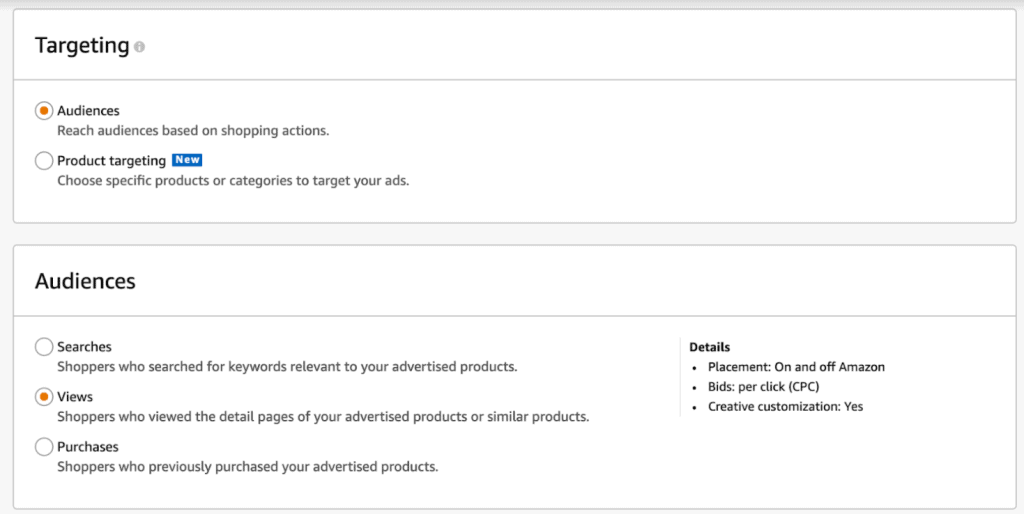
Amazon PPC optimization is a daily to weekly task. We understand the effort it takes to manage your account properly and we hope this checklist cuts your time in half from playing the guessing game.
For the ‘clickable’ checklist, please click the image below to download our Amazon PPC Q4 checklist for free!